
Visualize DevSecOps & ITSM events with light signals
Improve the awareness of events of your employees and your team
In a nutshell Request demo Free trialMotivation
Operational scenarios
Changes
- Configuration changes that affect availability or security.
- New creation of users or assignment of administrative permissions.
- New creation of paid cloud resources.
IT governance
- Expiring SSL/TLS certificates.
- Insecure SSH access configurations.
- Products with known security vulnerabilities.
Network communication
- a new, previously unannounced communications or
- an unwanted or unauthorized communication is taking place.
Marketing
- Website visitors coming through a specific channel (Google, email campaign, partner page, Instagram, etc.).
- Returning website visitors.
- Website visitors who are doing specific things on the website.
Implement it with Versio.io & Luxafor
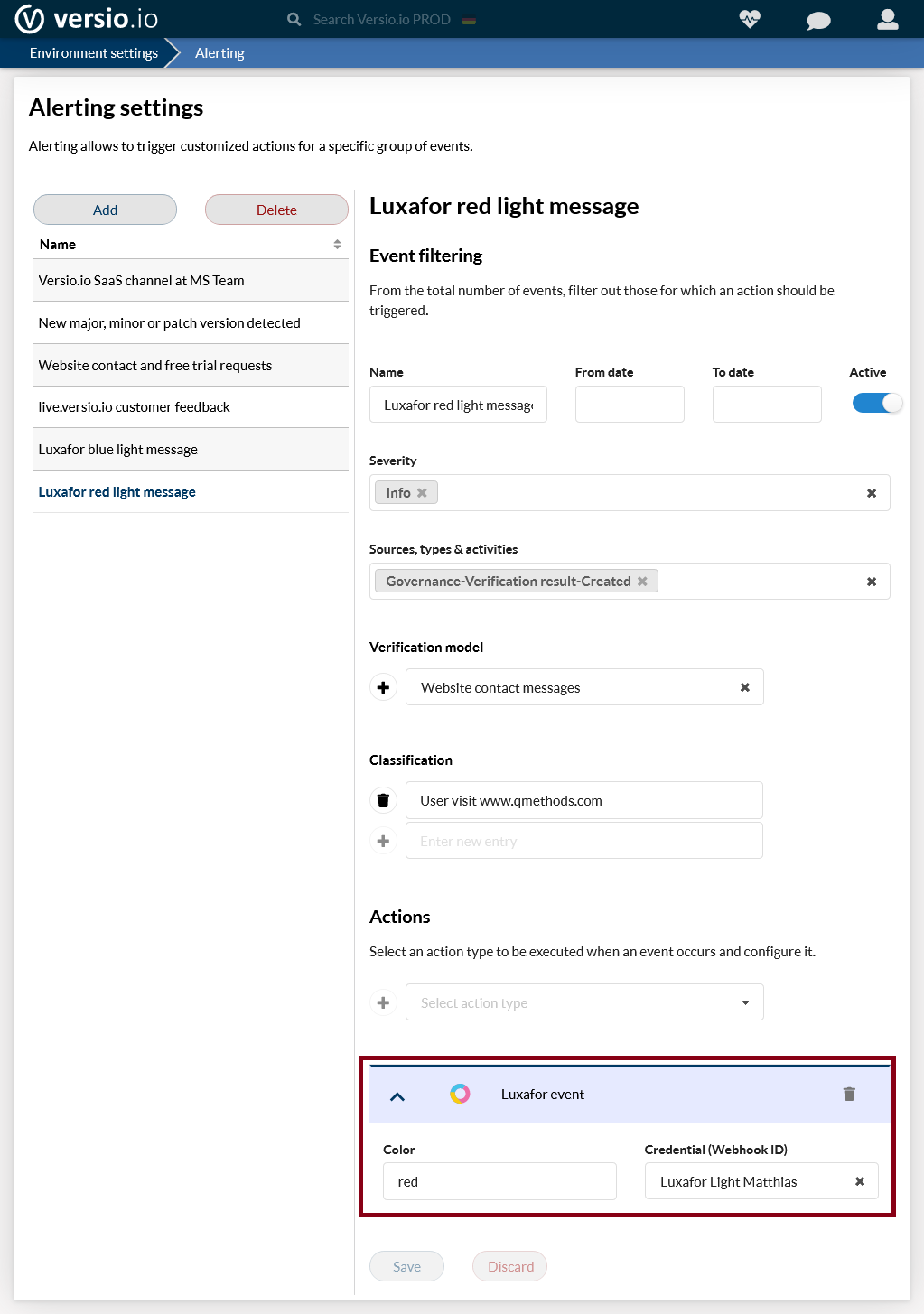
X![]()
Best practices
- IT employees love the light signals as a gamifying gadget.
- The frequency of the light signals, and thus events, should be considered: Too short - it no longer provides information and users find it annoying. Too long - users forget the meaning of the color and cannot interpret the event correctly.
- Light signals should exclusively be used for work-critical events. Otherwise, they become irrelevant.
- Light signals on group or employee specific Luxafor devices should be filtered in Versio.io so that only events belonging to the team or employee's area of responsibility are signaled.
Read more

Governance policy compliance
The Versio.io IT governance solution supports companies to formalise compliance with internal and regulatory requirements and automate their monitoring. All breaches are mapped in the risk matrix depending on the protection requirement assessment.

Asset & configuration inventory
Versio.io offers a central asset & configuration inventory with automated full-stack detection for your infrastructure, application and organisation landscape. This digital twin enables more efficient DevSecOps and IT operations.
Autor | September 2022

Keywords


