
Seven steps for a successful Versio.io free trial
Best practices for a free trial to discover the added values of Versio.io
In a nutshell Request demo Free trialMilestone #1 - Define your goals & schedule and request your free trial Versio.io environment
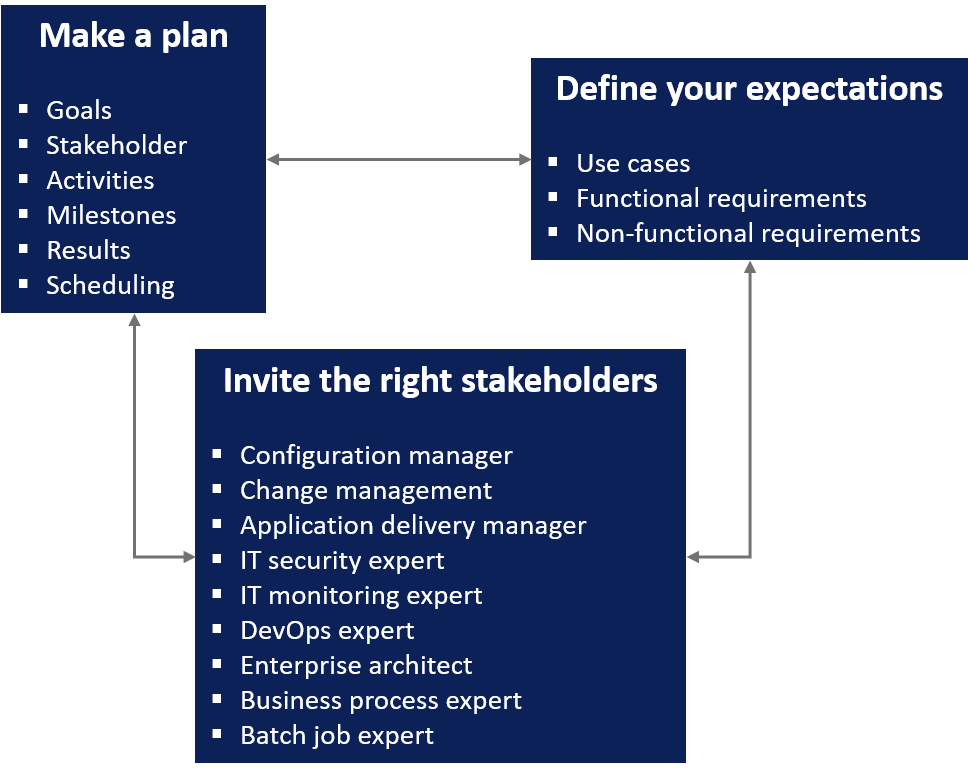
Milestone #1 - Define your goals & schedule and request your free trial Versio.io environment
A good plan is the most important road to success. This is also true for the Versio.io Free Trial!
Define your expectations and requirements for Versio.io and involve the right people from your company in the proof of concept (PoC) or evaluation phase.
With this knowledge and the suggested milestones you will be well positioned to request your own Versio.io SaaS environment.
Milestone #2 - Easy installation of your own Versio.io OneImporter with our magic install wizard
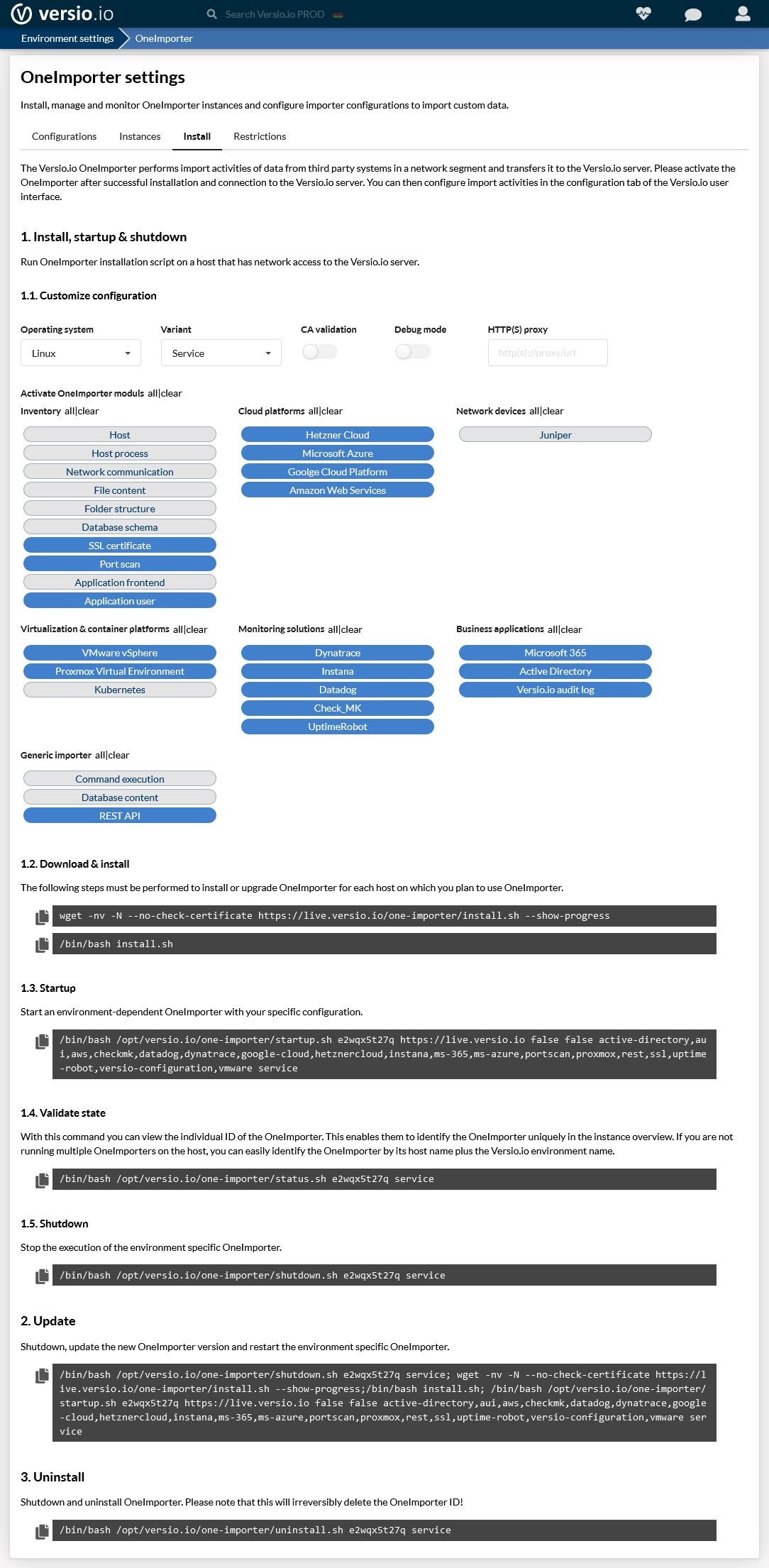
Milestone #2 - Easy installation of your own Versio.io OneImporter with our magic install wizard
For all third party applications (e.g. Dynatrace SaaS) or other data sources (e.g. SSL/TLS certificates, ports) that can be accessed and connected on the internet, we already provide you with an OneImporter.
Additional OneImporter must be installed if you want to include internal third-party applications or internal data sources. The simple installation is done in two minutes with our installation wizard.
Check that your OneImporter is registered in your Versio.io environment and do not forget to authorise and activate it (see 'Instances').
Milestone #3 - Define your import configurations and execute them in OneImporter
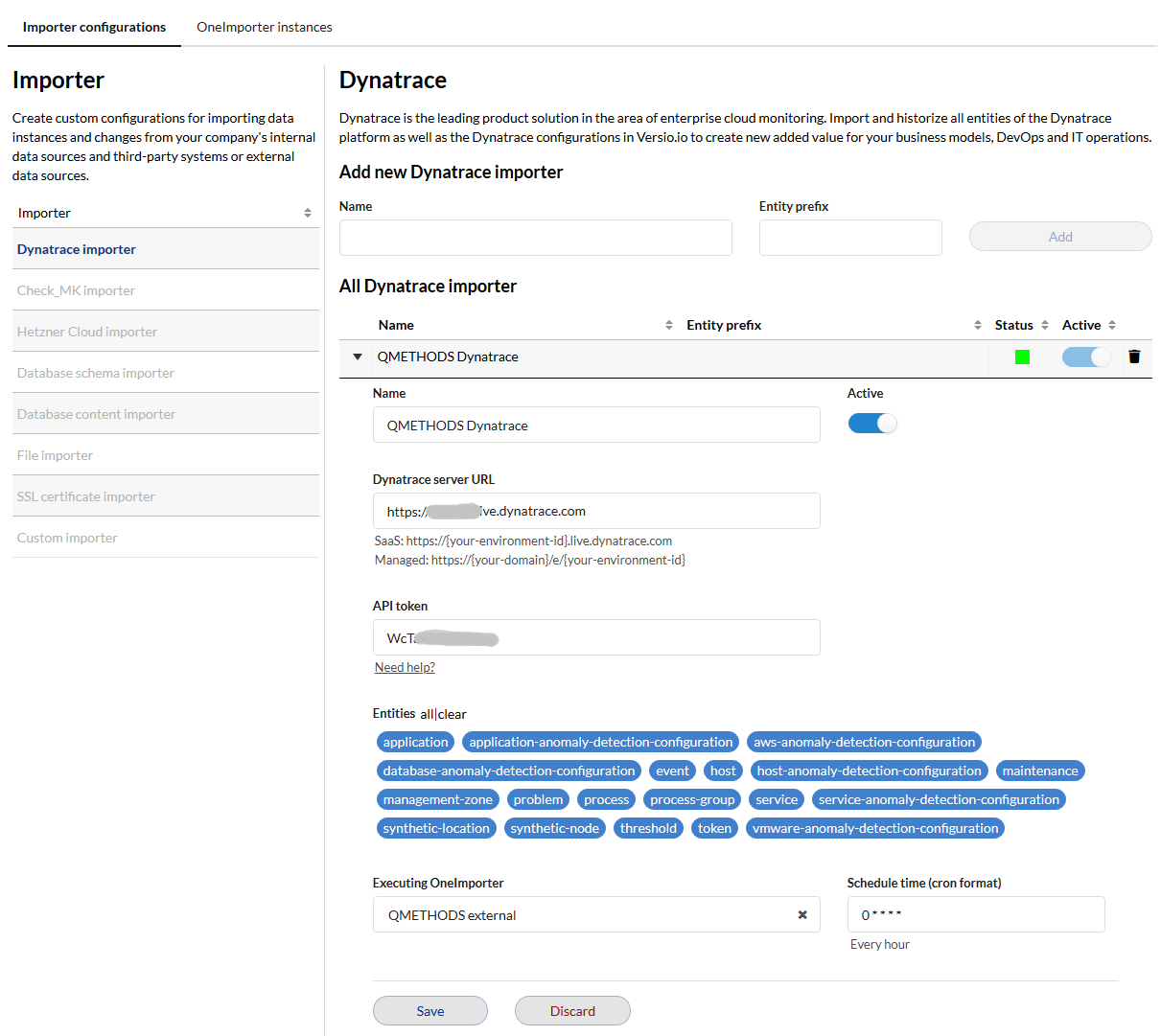
Milestone #3 - Define your import configurations and execute them in OneImporter
We offer pre-build importers for various manufacturer products and technologies. In the web interface you can easily configure your individual data imports with just a few settings.
It is best to start with SSL/TLS certificates and port scans. So you can quickly view the first import results.
In the next step you should integrate an IT monitoring product, for example. This will allow you to get to know the magic of Versio.io due to the large amount of data.
Overview of supported third-party importers
Milestone #4 - See and understand the magic of topologisation & historisation in the Versio.io instance viewer
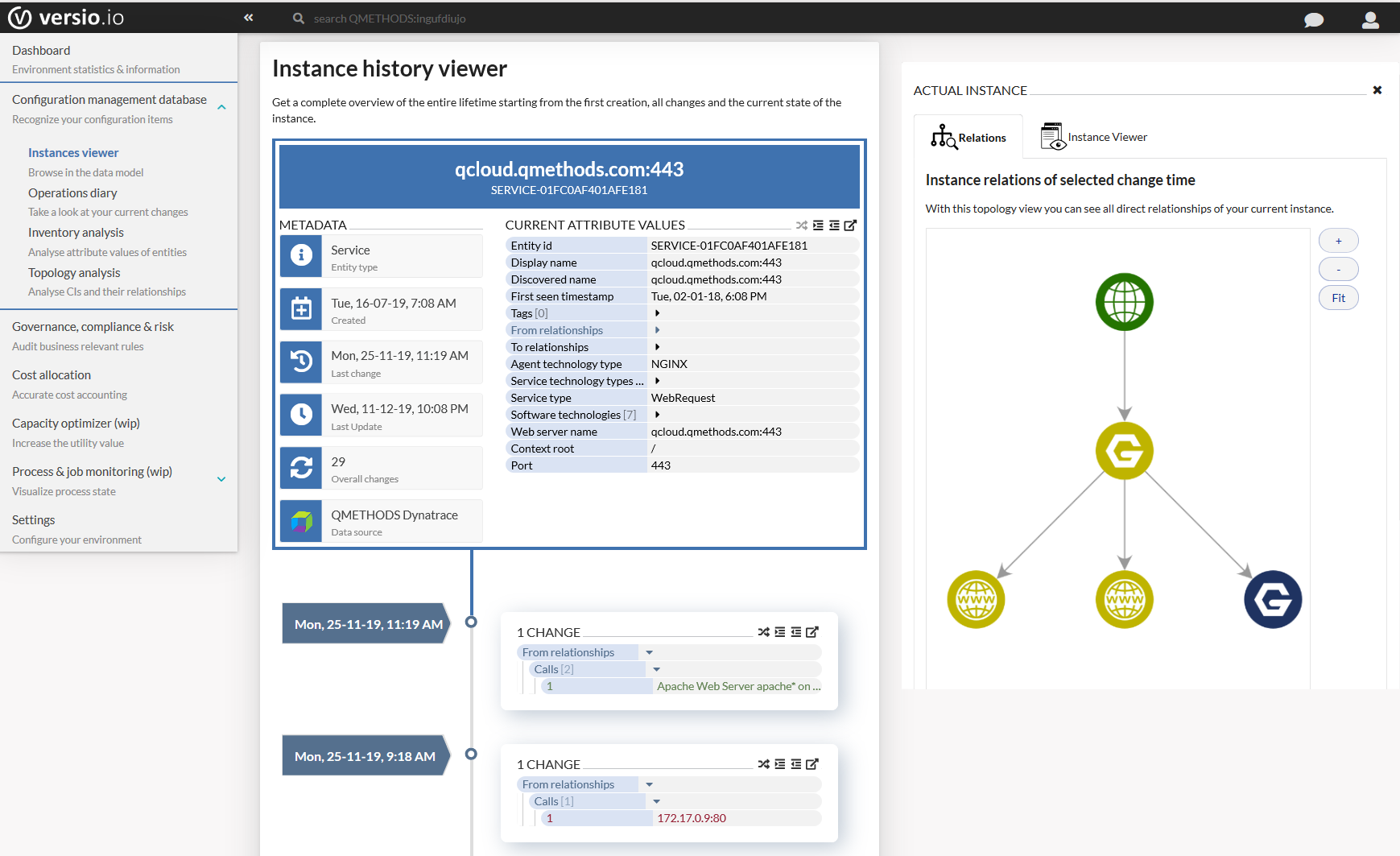
Milestone #4 - See and understand the magic of topologisation & historisation in the Versio.io instance viewer
In the Versio.io Instance Viewer you get all the detailed information about the current state of an instance, every change of state over time and the relations to other instances.
This is the new quality of data created in Versio.io, which allows you to create so many added values from your existing data.
Milestone #5 - Gain new information from data and topology analysis
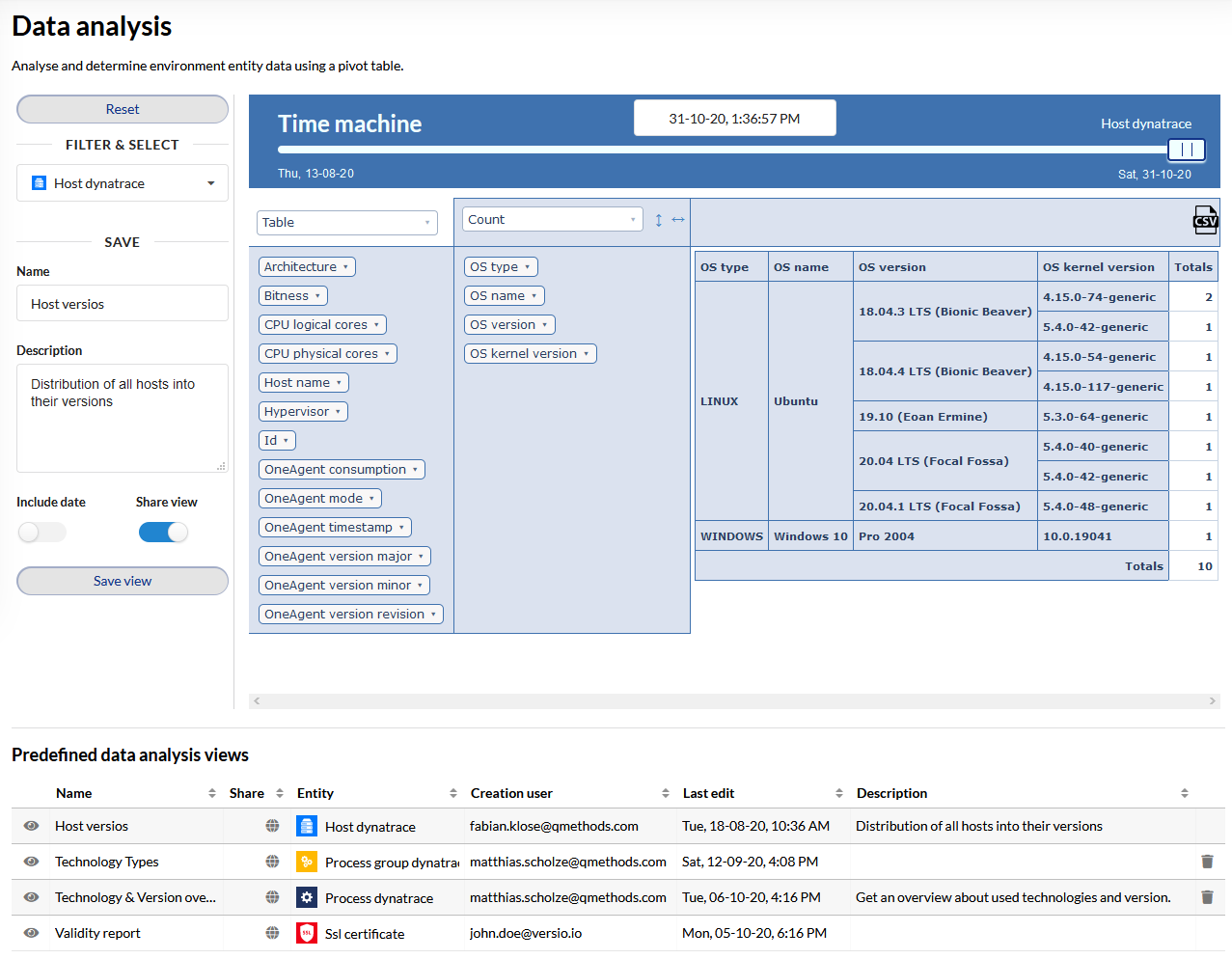
Milestone #5 - Gain new information from data and topology analysis
Take advantage of the incredible possibilities to analyse the Versio.io data and quickly get objective information about your area of responsibility.
In Versio.io you can use a classic data analysis in the form of a pivot table or the analysis of relationships via topology. And then you can simply use our time machine and see the evolution of your data over time - something you cannot do in 99% of your third-party applications!
Milestone #6 - Automate the verification of state changes to monitor governance & compliance

Milestone #6 - Automate the verification of state changes to monitor governance & compliance
Based on the topologised and historicised Versio.io data, you can now define rules to verify state changes with regard to governance & compliance.
This allows you to record the occurrence and resolution of unwanted conditions over time. This allows you to control your business or IT more efficiently and create audit-proof data on the side. Your next audit will be a piece of cake!
Milestone #7 - Now you have an overview how Versio.io works and what it can do for you and your company. It's time to turn your attention to the expert topics.
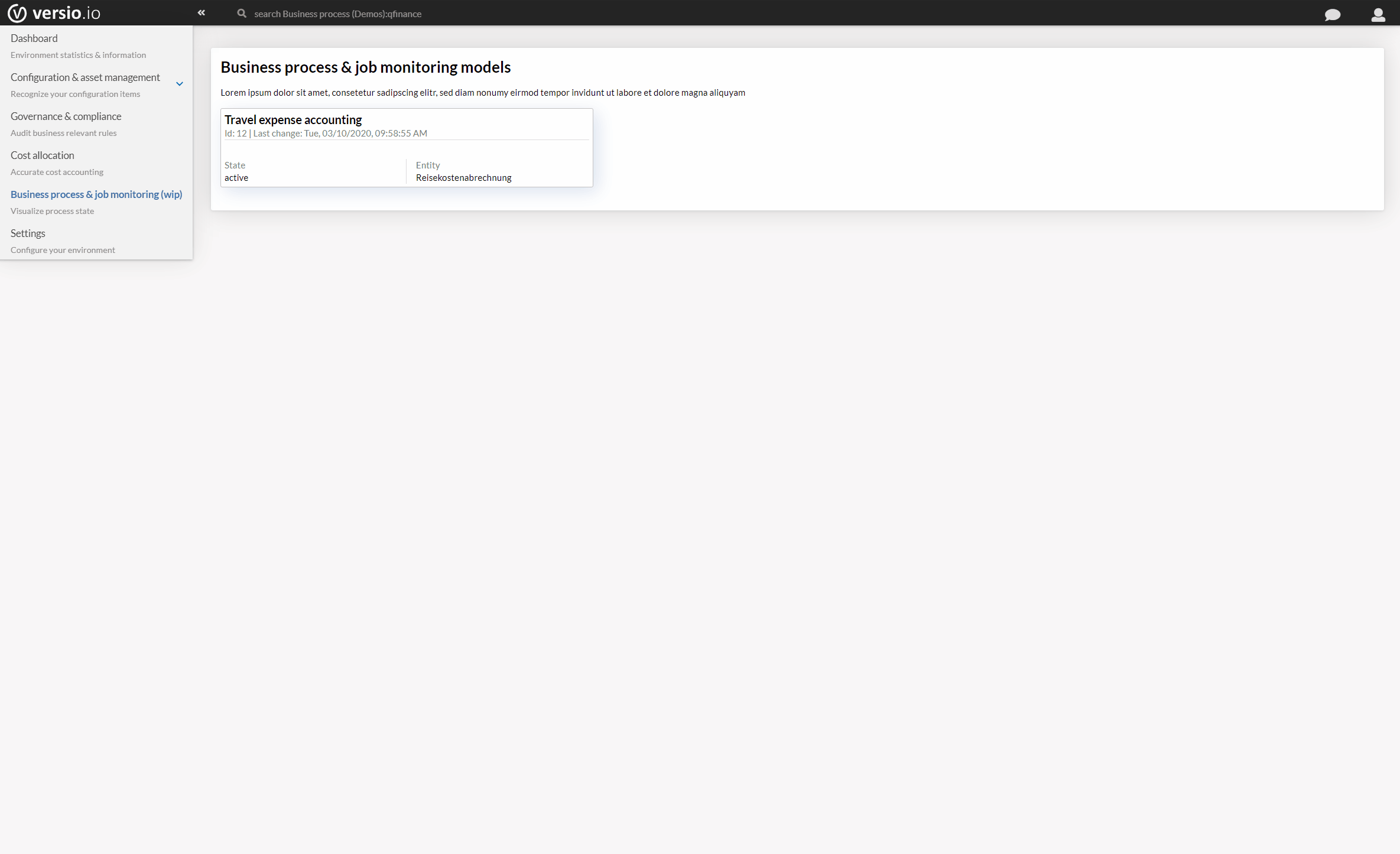
Milestone #7 - Now you have an overview how Versio.io works and what it can do for you and your company. It's time to turn your attention to the expert topics.
Enjoy the magic of automatic change visibility. Learn how to automate the validation of governance & compliance, to allocate costs, or to monitor your business processes or batch job processes.
- IT security rule based on NVD
- Events & alerting
- Cost allocation
- Business process & batch job monitoring
Overview: IT security prepackaged national vulnerable database (NVD) rule sets
